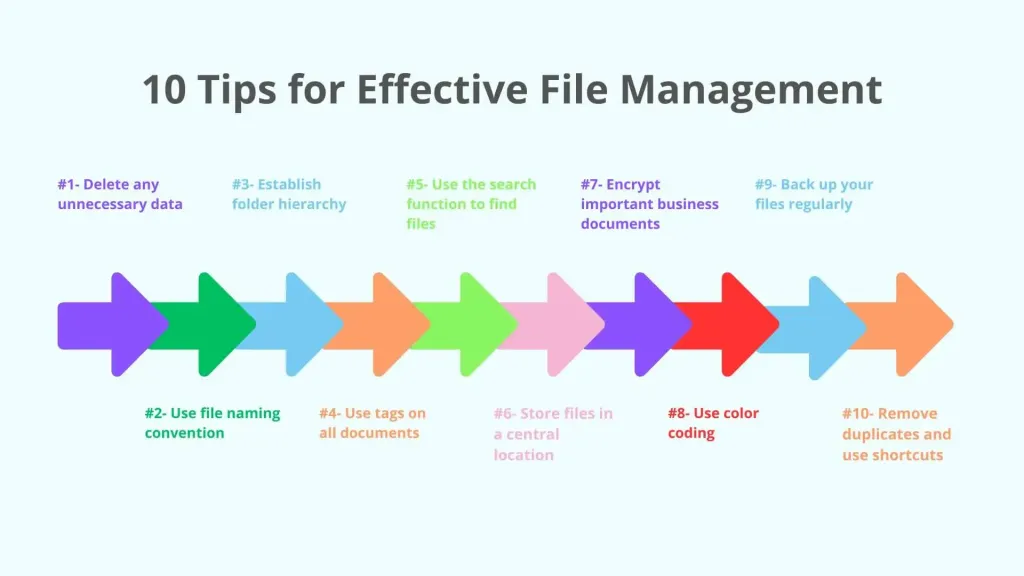Picture this: It’s Friday afternoon, a client just asked for that contract you signed last quarter, and you’re frantically searching through folders named “Misc,” “New Folder (3),” and “STUFF FINAL FINAL.” Sound familiar? You’re not alone. Most small business owners I talk to waste hours every single week hunting for files, duplicating work, or stressing because something “disappeared.”
The good news? Getting your files and data organized doesn’t require a PhD in IT. It just takes a simple, repeatable system—and once it’s in place, you’ll wonder how you ever lived without it.
Here’s the exact playbook we use with clients at My Shadow Online to turn chaotic digital desks into calm, efficient command centers.
Why File Organization Is a Secret Superpower
Disorganized files don’t just waste time—they cost money. A study by McKinsey found that employees spend 1.8 hours every day (that’s almost a full workday per week!) searching for and gathering information. For a small business owner wearing ten hats, that lost time directly eats into revenue.
A clean system means:
Faster decision-making
Happier clients (because you find things instantly)
Less stress when tax season rolls around
Easy onboarding for new team members or virtual assistants
Let’s fix it—step by step.
Step 1: Pick One Home for Everything (Yes, Just One)
Stop the madness of Google Drive + Dropbox + Desktop + Email attachments. Choose one central hub.
Our Top Recommendations:
Google Drive – Great for teams already using Gmail
Microsoft OneDrive – Perfect if you live in the Microsoft ecosystem
Dropbox Business – Simple and reliable for larger files
Pro move: Create a single folder called “Business Hub” or “[YourCompanyName] Master” at the root level. Everything lives here. No exceptions.
Step 2: Build a Folder Structure That Actually Makes Sense
Here’s the exact structure we set up for 90% of our clients (steal it!):
Business Hub/
├── 01 Clients & Projects/
│ ├── Client Name - Project Name/
│ │ ├── Contracts
│ │ ├── Invoices
│ │ ├── Deliverables
│ │ └── Communication
├── 02 Finance/
│ ├── Tax Years
│ ├── Invoices Sent
│ ├── Expenses & Receipts
│ └── Banking
├── 03 Marketing/
│ ├── Social Media
│ ├── Graphics & Branding
│ ├── Email Campaigns
│ └── Content Calendar
├── 04 Operations/
│ ├── Templates
│ ├── SOPs (Standard Operating Procedures)
│ └── Passwords (use a manager like LastPass!)
└── 05 Team & HR/
├── Contracts
└── OnboardingWhy the numbers? They force the folders to stay in the right order—no matter what device you’re on.
Step 3: Master the Art of Naming Files (The Right Way)
Bad file name: invoice.pdf
Good file name: 2025-11-15_Invoice_00345_ClientName.pdf
The Golden Naming Formula:
[Date]_[Type]_[Details]_[Version if needed]
Examples:
2025-11-10_Contract_Signed_AcmeCorp.pdf
2025_Q4_MarketingCalendar_v2.xlsx
BrandGuidelines_Updated2025.pdf
This makes searching a breeze and prevents the dreaded “final_final_reallyfinal” nightmare.
Step 4: Automate the Boring Stuff
Let technology do the heavy lifting.
Quick Wins:
Use Zapier to auto-save email attachments to the right client folder
Set up Google Forms → Drive to collect leads straight into organized folders
Turn on Dropbox Smart Sync so you don’t clog your laptop
One of our e-commerce clients automated receipt collection—went from 5 hours a month of manual filing to zero.
Step 5: Do a 15-Minute Weekly “Data Detox”
Every Friday at 4 PM, set a timer for 15 minutes and:
Move files from Downloads/Desktop to their proper home
Delete duplicates
Empty your email attachments folder
Archive old projects
It’s like brushing your teeth for your business. Do it consistently and you’ll never need a painful deep clean again.
Bonus Level: Let Someone Else Keep It Perfect
Here’s the truth most business owners don’t want to admit: You shouldn’t be the one organizing files. Your hourly value is way too high for that.
This is where a virtual assistant becomes pure magic. At My Shadow Online, our clients hand over file organization and suddenly gain back 5–15 hours a week. We maintain the system, clean up the chaos, and make sure nothing ever gets lost again—whether you’re in Cape Town, California, or Copenhagen.
One client told us: “I finally stopped dreaming about missing files. I sleep like a baby now.”
Your Turn – Start Today
Pick ONE thing from this list and do it right now:
Create your main “Business Hub” folder
Rename 10 files using the golden formula
Move everything off your desktop
Small action → massive results.
And when you’re ready to go from “organized” to “effortlessly running like clockwork,” let’s talk.
Visit www.myshadowonline.com and discover how our worldwide virtual assistant services can keep your files (and your sanity) perfectly organized—so you can focus on growing your empire.
You’ve got this.
(And we’ve got your back.)